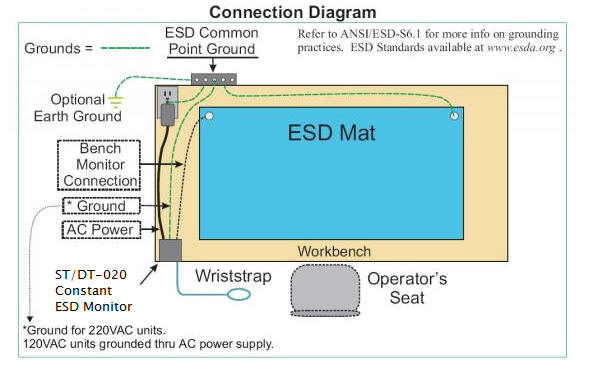|
| ||||||||||||||||||||||||||||||||||||||
|
Size |
(h.w.d): 1"x 2.4" x 2.3" |
|
Mounting |
Velcro (supplied)/optional bracket |
|
Operator |
Fault Condition = Greater than 10 Meg Ohm |
|
Bench mat |
Fault Condition = Greater than 10 Meg Ohm |
|
Power |
115 VAC, 60 Hz Power Pack standard, 220 volt overseas units optional |
|
Visual Alarm |
Dual Color LED Indicators: Green = Safe, Red = Fault |
|
Audio Alarm |
Piezo Buzzer |
|
Operation |
Automatic, Unit is activated when operator plugs wrist strap connector into jack. |
DT-020 Specifications
Dual threshold: This unit alarms with high AND low high resistance levels
|
Size |
(h.w.d): 1"x 2.4" x 2.3" |
|
Mounting |
Velcro (supplied)/optional bracket |
|
Operator |
Fault Condition = Greater than 10 Meg Ohm or less than 511k |
|
Bench mat |
Fault Condition = Greater than 10 Meg Ohm or less than 511 k |
|
Power |
115 VAC, 60 Hz Power Pack |
|
Visual Alarm |
Dual Color LED Indicators: Green = Safe, Red = Fault |
|
Audio Alarm |
Piezo Buzzer |
|
Operation |
Automatic, Unit is activated when operator plugs wrist strap connector into jack. |
Connection Diagram for Both Units
|
|
|
1. Mount the AEI-ST020 or DT-020 in a convenient place on the workbench using the Velcro supplied with the unit or the optional mounting bracket. The units are frequently mounted on the underside of the workbench to keep them out of the way.
2. Plug the power adaptor into the ST or DT 020 and into a grounded outlet. Both Led's should turn red and the buzzer should sound. The ground in the outlet is an important part of the system and should also be connected to the ESD common point ground. The outlet and the common point ground can be located at any convenient place on the workbench.
3. Plug the bench cable into the back of the unit and connect it to the bench mat. It should be connected to the opposite side of the mat from the mat ground connection. The BENCH LED should turn green.
4. Plug a wrist strap into the front of the unit and put it on. The OPERATOR LED should turn green. If it doesn't, touch the wrist strap to the common point ground. If the OPERATOR LED turns green then the wrist strap was not making good contact with the Operators wrist.
Note: A calibration / test unit is available for the ST/DT-020's. This unit allows the testing of the constant monitors on a "user defined" frequency. The Test Box may be sent back to use on a yearly basis for recertification thus negating the need to take the constant monitors out of service. This recertification may be purchased thru our shopping cart. click here - please follow the directions and thank you for visiting United SCP.
Contact UNITED Static Control Products Inc
© All Rights Reserved
w3c compliant
*